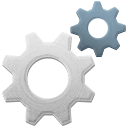Information Technology was once the sole purview of large corporations. They were monolithic entities which required the kind of resources that only those organizations could afford to purchase and maintain. This paradigm was challenged in the ’80’s with the advent of personal computers, and changed again even more dramatically with the arrival of mobile computing. Today, technology is inexpensive, easy to use and available to the masses.
This month, I would like to share with you the software/hardware solutions I use on a daily basis to help organize my life. When it comes to technology, I have no particular corporate allegiance. I own both PC’s and Mac’s. I am constantly trying new software products and have, over a period of several years, found those that do the job for me. I believe in using the best tool for the given problem. Here are the productivity technologies that I use every day.
Its difficult to get excited about calendars, but somehow I have managed to try them all. Although my mobile device is an iPhone, I have chosen not to rely on iCalendar. My schedule is maintained in Google Calendar and my events are stored in the cloud as well as locally, and so I am device independent. On the iPhone however, my event viewer of choice is MyLife Organizer. It has a clean fresh look, integrates to Google and iCalendar, offers all the views I need and allows me to organize my appointments and tasks in one place. It is $2.99 on the iTunes app store.
Tip: Google also allows me to subscribe to other calendars, so it automatically populates my calendar with holidays, sporting events and more.
To the outside world, my email behavior seems chaotic. I have multiple addresses, used for various purposes. Some are Hotmail or Gmail type accounts while others are private domains. Apple Mail is the client I use, where I create and read my mail either on my iMac or iPhone.
Tip: Regardless of the device or application you use, I do have one piece of advice that should be considered. Never create an account using your internet providers domain (eg: Cogeco.com, rogers.com, sympatico.com etc). This strategy ties you down to the provider and creates a nightmare if you move to another provider. If you have such an email account today, may I suggest you get a free account with say Hotmail, Gmail or Yahoo, and start using that. Give everyone your new address and phase it in. When the time comes that you want to move providers, you should be completely migrated and independent.
While I am on the subject of mail, I will plug a mail service with which I am associated, Soodonims.com. This is an alias, disposable email, forwarding service that keeps your in-box free of spam. It allows you to receive or send email without ever having revealed your protected address. You can provide any third party with a Soodonims.com address (which is linked to your own) and just delete it if and when it becomes abused. You can have an unlimited number of alias addresses, that require zero clicks to create. Your in-box receives only what you allow it to. It also permits you to manage those email addresses easily. There are two monthly plans available. End of commercial!
Ever wish for the ability to see all your financial information in one place, not just bank information but credit cards, tax bills, utilities, etc? Check on the iPhone does just that. Merely provide it with account information and it will track and record your assets and liabilities in one place. It is aware of dates that bills are due, and will alert you in advance of a required payment, or when a large withdrawal has been made from your bank or a large purchase on your credit card. For those accounts with which it does not have access, the user can manually enter a bill and the app will alert you when it comes due. Free on iTunes.
Abukai is an expense tracking application. The free version provides for one expense report a month. You simply snap a photo of a receipt and Abukai forwards it to their servers, where it is converted to OCR, analyzed and entered into to an excel spread sheet. On request, you are sent an excel expense report with a details of each receipt, categorized by type of purchase. For a fee, you can get reports more frequently. I am very impressed by its ability to accurately convert the information on the photos and because it works with your smartphone, you never have to wait to get to your desk, empty your wallet and scan it.
I don’t understand why there is no standard format for web passwords. One site may require less than 8 characters, another requires capitals, some want special characters and others insist there be no special characters. As a result, users are required to memorize multiple passwords. 1Password is my way around this problem. 1Password requests a master password when you register. Afterwards, when you visit any site and are asked to provide a password, 1Password records it with your permission. With every subsequent visit to that site, 1Password will offer to enter it for you, providing you know the master 1Password. This reduces the number of passwords you need to remember to only one. Each site you visit can have a different code and be as complex as you wish because you need never remember it. I also own Tip: Having different codes on each site is a suggested security strategy, and 1Password can even generate one for you. I suggest that the Master password be long enough and complex enough so it can’t be guessed and modify it regularly. In my opinion its the number one best way to keep your web sites from being hacked.
Skype. Need I say more? Running on my phone and desktop, this app has saved me hours of flight and driving time. Its almost like being there. I use it to talk to family and friends as well as conducting business meetings. And it’s all for free! Tip: For shorter, one on one conversations, Facetime is great, but for longer meetings, and reduced communication costs, Skype is my preference.
There must be dozens of note apps available. In my opinion, the perfect one must have the following features; be easy to use, record text, sound or photos, be easily queried for the document you want, have the ability to search on text, run on any platform you wish, be available in the cloud and have a self syncing option. Evernote does this for me. It also has some features I would never have thought to ask for. For example, it can search on text within a photo, has dozens of other apps with which it integrates and allows rich formatting of text such as check lists etc. Free on all devices, there is a monthly charge for additional storage space. Its a must have. I have no idea why anyone would ever use any another note app.
By now, everyone should be familiar with Dropbox. This application allows you to store any data both in the cloud and locally and keep them in sync. It is a backup tool as well as a data sharing tool. When you load Dropbox on your machine, a folder is created on your device. Anytime a file is dropped into it, it is instantly uploaded to the cloud and then synced to every other device you choose to share that data with. Part of the magic of Dropbox, is the ability to selectively share folders/files with others, even if they are not Dropbox users. Tip: Ever try sharing 300 MB of photos by email? Still transferring large files to USB memory sticks so you can put it on another computer? Do it much more elegantly with Dropbox. Free for up to 2 GB. of storage.
Six years ago I committed to a paperless office. It is one of the best decisions I ever made. I was tired of the paper piles and trying to remember where I filed something. I decided that I would digitize my filing cabinets and maintain them electronically. I needed a scanner with speed, in order to digitize the mound of paper I had collected over 3 decades. Although there are many scanners to choose from for this purpose, I selected ScanSnap S1500 color scanner by Fujitsu. It is fast, has a foolproof feed mechanism (never jams), scans both sides of a page in a single pass and allows me to scan directly to the application of my choice. It converts the PDF to OCR text on scanning, allows stacking of various size documents in one pass, and straightens out any misaligned scans. I also have a portable Scansnap that I keep in my laptop case, and use remotely. Tip: I scan as much paper as I can; letters, tax forms, receipts, warranty cards, instructions booklets (after tearing the pages out), checks that I write along with the invoice, hand written meeting notes, bank statements, magazine articles, business cards and more. If it’s paper and fits in the scanner, I scan it. And unless its something for which the original must be retained (tax receipts, birth certificates etc) I shred and recycle the original.
A scanned document repository is only valuable if its contents are easy to find when you need it. This requires software that can handle large volumes of digitized documents, has the ability to tag files for retrieval, with sophisticated search capabilities. In addition to the paper I scanned, it also needed to serve as a storehouse for electronically submitted data (on-line credit card statements bank statements), web site pages, digital photos and screen clippings. Evernote (above) could do most of this, but it has space restrictions and is maintained in the cloud. The cloud may not be the best place to keep some sensitive information. I chose DevonthinkPro (Mac only). It has too many features to detail here, but the slickest is its ability to automatically categorize and file documents. DevonthinkPro is also available on, and syncs with, iOS. This means that on a 32GB iPhone, I can carry my entire filing cabinet around in my pocket. It’s life changing.
Tip: A word of advice, if you decide to go the paperless route, you had better have a solid backup strategy. I copy my data to an Apple TimeMachine drive in real time, plus backup to a second desktop drive. I keep the data stored on my Mac as well as my iPhone and iPad and in addition, use Mozy backup. You can never have too much redundancy.
Tip: I use Evernote for information required in the short to medium time frame and that I might reference frequently (paint colors used on my walls, suggested wines, photo of something I may want to purchase etc) and I use DevonthinkPro for documents I keep long term, but may seldom have need for (eg: tax papers, medical records).
Tip: For Windows users, ScanSnap comes with Rack2Filer software, that is an alternative to DevonthinkPro, but there are several others you might want to consider.
If you have questions on any of these technologies, I would be pleased to share my experiences. Just forward your questions or comments to this email address, or leave me a note on Retailmatics.com contact page.